Brush Bots
You will need:
- A tooth brush with the handle cut off
- A pager motor– these are the tiny motors you find in mobile phones
- A watch battery
- Masking tape
Maybe you will need these
- sticky pads
- cotton wool buds
- google eyes
What you have to do
- Stick the foam pad to the top of the brush.
- Stick the motor on the end of the brush furthest away from the handle end
- Make sure that the spindle with the weight (the bit that sticks out) is hanging over the end and not touching the foam and the wires are pointing to what was the handle end.
- Stick the watch battery + side up on the handle end with the blue wire underneath the battery.
- Check to see if you brushbot actually stands up
- Finally, stick the red wire to the top of the battery using blu-tak or masking tape or another bit of sticky foam. You decide.
- Let it go on a smooth surface
Adjusting
It will work first time – but never as you want it to. Finding a way of making the motor stick tighter or looser (freezer bag ties, wire, pipe cleaners, string etc) will increase the pressure on the motor and alter the vibration.
- You can also fiddle with bits of blu-tak to weight the Brushbot in different places.
- Or try reversing the positions of the battery and motor
- Or stick the battery vertically
Doing stuff
Make a track for your brushbot
- Take a sheet of paper
- Fold it in half lengthways
- Bend the paper outwards about 2-3 cm from the centre fold
- Bend each edge up about 2-3 cm in to make two tracks
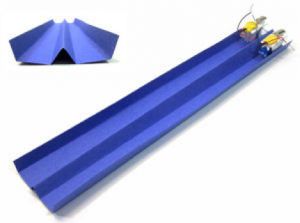
- Have races using a folded paper track
- Make simple mazes out of anything that comes to hand and see if you can get your bot through it in shortest time.
- Can you make the bot that goes in the straightest line?
- What happens if you trim the legs shorter?
- How many can you get going at once?
- Can you make them prettier? (You could stick tissue paper butterfly wings on the top)
- Can you make them look nastier?
- Join two bots together with sticky tape or wire
- Fight to the death – put two bots in a small flat tin. See who gets ‘killed’ first. Do the same in a china dish.
- Have another fight but add wire ‘legs’ like a spider and see what happens.
- Make your phone vibrate and put that in the dish too.
